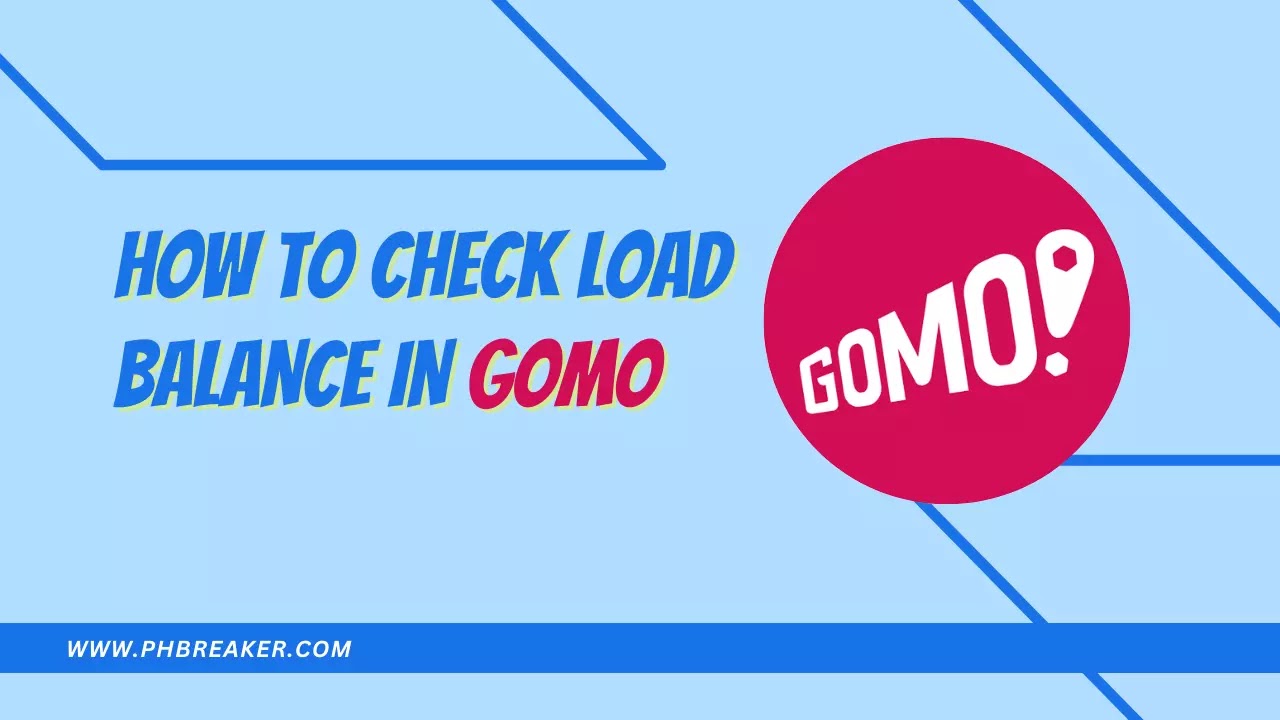With the GOMO PH app, you can effortlessly keep track of your load balance, data usage, calls, and texts. In this article, we'll guide you through the simple steps to check your load balance and make the most out of your GOMO experience.
How to Check Your Load Balance in GOMO PH App
Step 1: Download and Install GOMO PH App
The first step is to download the GOMO PH app, which is available for free on the Google Play Store, Apple App Store, and Huawei App Gallery. Search for "GOMO PH" in the respective app store and click on the "Install" button to download the app to your smartphone.
Step 2: Link Your GOMO Mobile Number
Once the app is installed, open it, and you'll be prompted to link your GOMO mobile number to the app.
Step 3: Access the GOMO PH App
After linking your mobile number, you'll gain access to the app's dashboard. Here, you'll find various options to navigate through your account information.
Step 4: Checking Your Load Balance
To check your Load Balance in the GOMO PH App, just go to the dashboard or homepage. There, you will see your remaining load, mobile data usage, text, calls, and expiration dates.
Conclusion
In conclusion, the GOMO PH app simplifies the process of checking your load balance and managing your GOMO account. Download the GOMO PH app now and take full control of your GOMO experience.
Tags:
Tutorial